iTech Spring Virtual Conference – SPRING 2022
June 16, 2022 • Canada’s Leading IT Conference & Exhibition
Home Page:
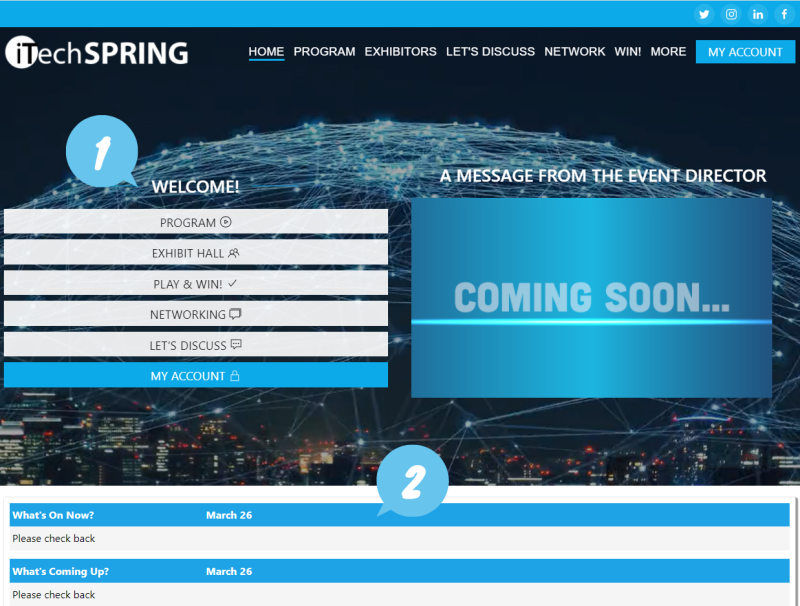
Program Page:
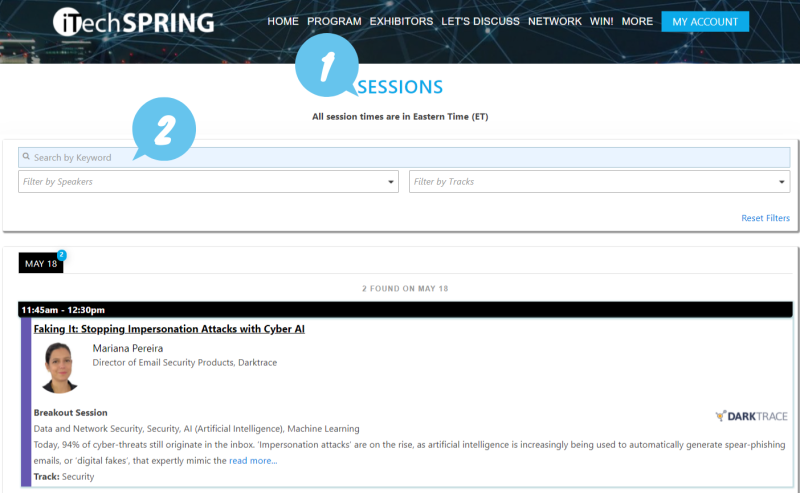
Exhibit Hall:
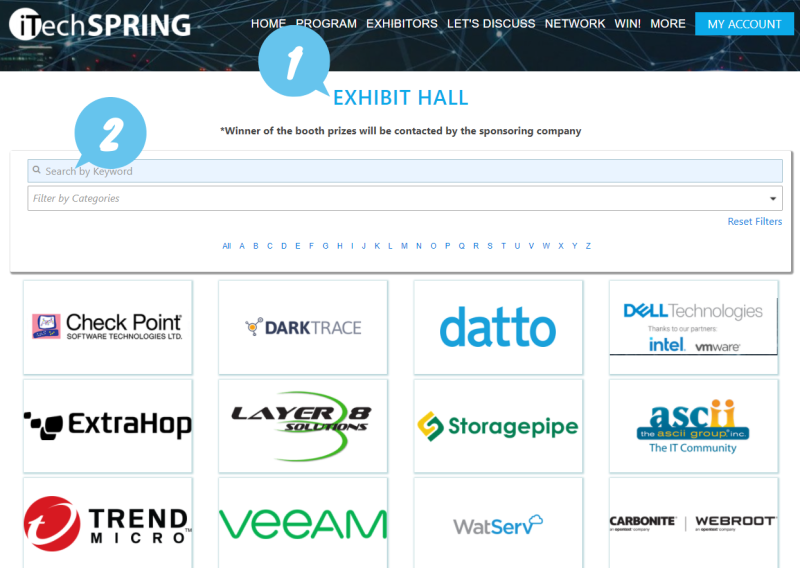
Exhibit Booth:

- Once in a booth you will see the quick access buttons on the right hand side where you can
- Chat one-on-one with the staff
- Send an email message
- Request a future meeting
- Request a live video meeting
- Take the exhibitors survey
- View their staff
- etc…
- On the bottom of their booth you will find more take aways such as
- New products
- Show promotions
- Brochures
- Videos
- etc…
Show Promotions:
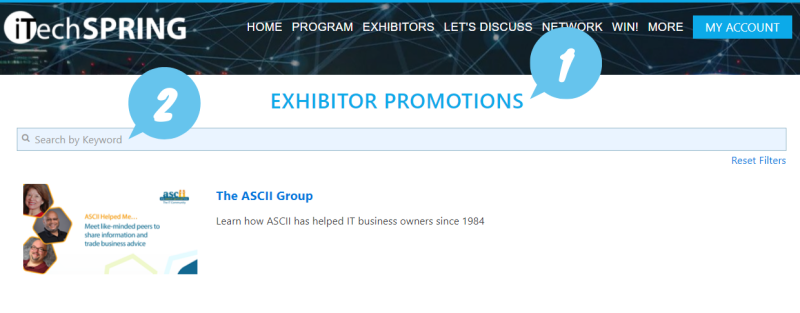
Marketplace:
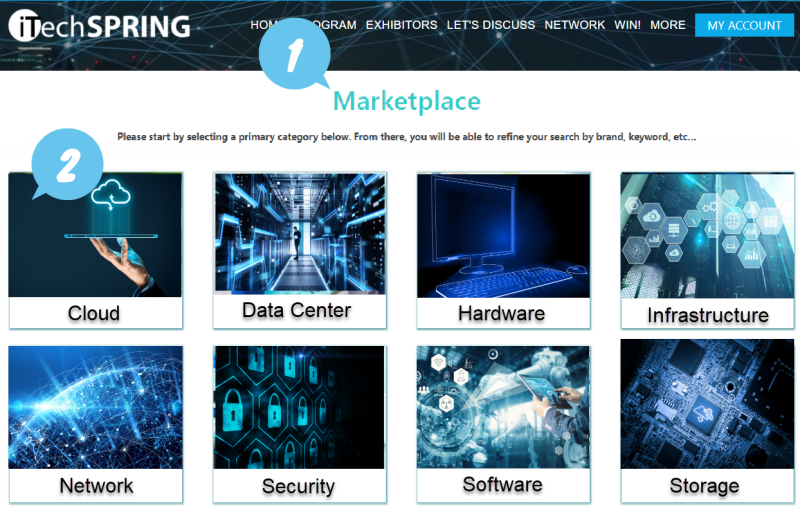
- Here you will see the marketplace that is a centralized location for products that are available to purchase
- You will see 8 different categories of products that the exhibitors are offering. Once you click into a category you will see a more detailed list of the products and services that are being offered
Network:
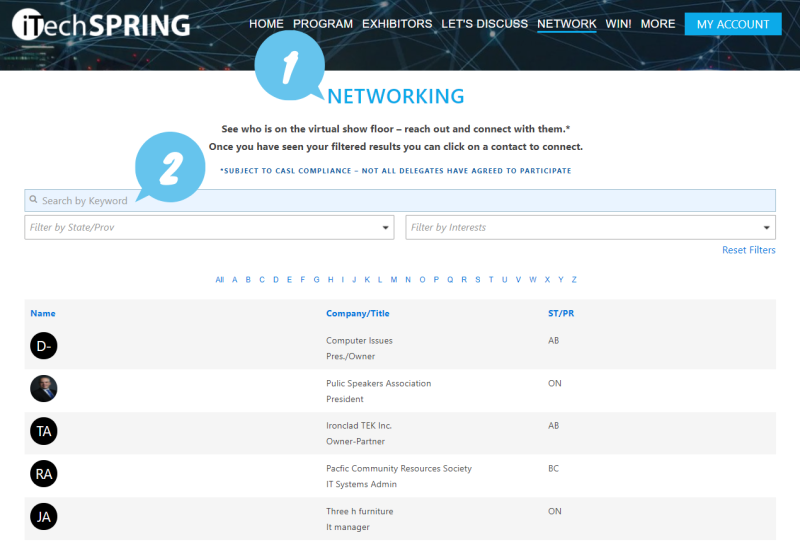
Virtual Discussion Rooms:
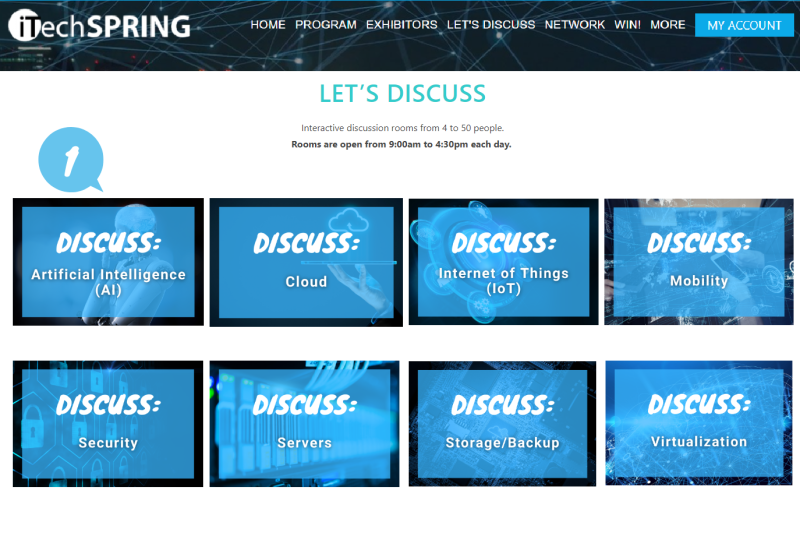
*NEW FOR 2021*
- Virtual discussion rooms will be active throughout the conference where you can go and speak live with other attendees on certain discussion topics such as
- AI
- Cloud
- IoT
- Mobility
- Security
- Servers
- Storage/Backup
- Virtualization
You will be directed to these rooms after your sessions to have the option to continue with Q&A and to have additional conversations about these topics. (note: not all speakers may be available for continued Q&A, but you can still carry on the conversation with your peers.)
Win!:
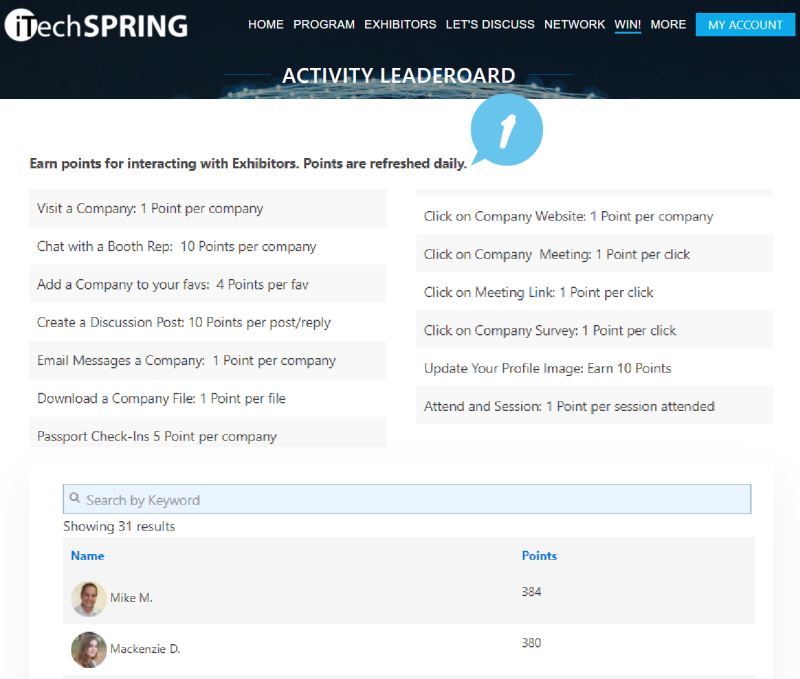
Social Stream:

My Account:
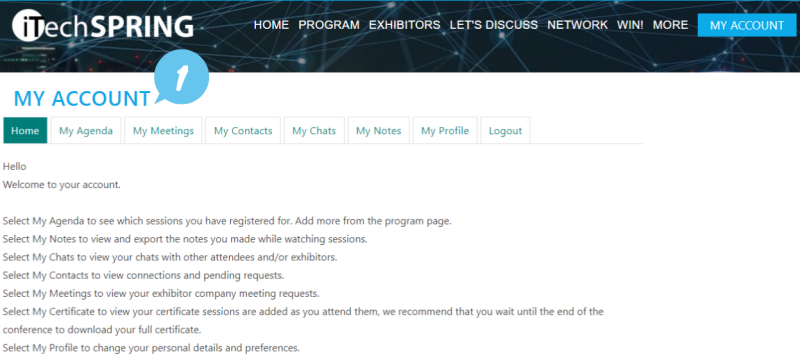
- The my account page will be your hub for the conference. This is where you will log on to access the conference as well as to…
- View your agenda
- View your meeting requests
- View your contact requests
- View your exhibitor and attendee chats
- Export your notes from each session
- Update your profile information including headshot that will earn you points in the leaderboard passport program